நமது வலைத்தளம் பிரபலமாக வேண்டும் அதிக hits பெற வேண்டும் எனபது நமது எல்லோருடைய மனதிலும் இருக்கும்.ஆனால் திரட்டிகளில் இருந்து வருபவர்கள் அந்த பதிவை மட்டும் பார்த்துவிட்டு சென்று விடுவார்கள்.அவ்வாறு செல்லாமல் இருக்க அவர்கள் கண்ணில் படும்படி இந்த Gadjet-ஐ வைத்தால் உங்கள் பதிவுகள் Slideshow வாக வந்து போகும். இதை பயன்படுத்தி பாருங்கள்.சரி விஷயத்துக்கு வருவோம்
முதலில் DESIGN->ADD A GADGET-> HTML/JAVASCRIPT பகுதிக்கு செல்லவும்.இதில் Content பகுதியில் பின்வரும் கோடிங்கை Paste செய்யவும்
Code:
<style type="text/css"> .gfg-root { width : 100%; height : auto; position : relative; overflow : hidden; text-align : center; font-family: "Arial", sans-serif; font-size: 11px; border: 1px solid #BCCDF0; } .gfg-title { font-size: 11px; font-weight : bold; color : #3366cc; background-color: #B5DE9D; line-height : 1.4em; overflow : hidden; white-space : nowrap; } .gfg-title a { color : #3366cc; } .gfg-subtitle { font-size: 11px; font-weight : bold; color : #3366cc; background-color: #B5DE9D; line-height : 1.4em; overflow : hidden; white-space : nowrap; margin-bottom : 0px; } .gfg-subtitle a { color : #3366cc; display:none !important; } .gfg-entry { background-color : #B5DE9D; width : 100%; height : 6.9em; position : relative; overflow : hidden; text-align : left; margin-top : 3px; } /* To allow correct behavior for overlay */ .gfg-root .gfg-entry .gf-result { position : relative; background-color : #B5DE9D; width : auto; height : 100%; padding-left : 20px; padding-right : 5px; } .gfg-list { position : relative; overflow : hidden; text-align : left; margin-bottom : 5px; display:none !important; } .gfg-listentry { line-height : 1.5em; overflow : hidden; white-space : nowrap; text-overflow : ellipsis; -o-text-overflow : ellipsis; padding-left : 15px; padding-right : 5px; margin-left : 5px; margin-right : 5px; } .gfg-listentry-odd { background-color : #B5DE9D; } .gfg-listentry-even { } .gfg-listentry-highlight { background-image : url('garrow.gif'); background-repeat: no-repeat; background-position : center left; } /* * FeedControl customizations. */ .gfg-root .gfg-entry .gf-result .gf-title { font-size: 11px; line-height : 1.2em; overflow : hidden; white-space : nowrap; text-overflow : ellipsis; -o-text-overflow : ellipsis; margin-bottom : 2px; } .gfg-root .gfg-entry .gf-result .gf-snippet { height : 3.8em; color: #000000; margin-top : 3px; } /* * Easy way to get horizontal mode, applicable via js options to gadget. */ .gfg-horizontal-container { position : relative; } .gfg-horizontal-root { height : 1.5em; _height : 300; position : relative; white-space : nowrap; overflow : hidden; text-align : center; font-family: "Arial", sans-serif; font-size: 11px; border: 1px solid #BCCDF0; padding : 5px; margin-right : 80px; } .gfg-horizontal-root .gfg-title { font-weight : bold; background-color: #B5DE9D; line-height : 1.5em; overflow : hidden; white-space : nowrap; float : left; padding-left : 10px; padding-right : 12px; border-right: 1px solid #BCCDF0; } .gfg-horizontal-root .gfg-title a { color : #444444; text-decoration : none; } .gfg-horizontal-root .gfg-entry { width : auto; height : 1.5em; position : relative; overflow : hidden; text-align : left; margin-top : 0px; margin-left : 0px; padding-left : 10px; } /* To allow correct behavior for overlay */ .gfg-horizontal-root .gfg-entry .gf-result { position : relative; background-color : #B5DE9D; width : 100%; height : 100%; line-height : 1.5em; overflow : hidden; white-space : nowrap; } .gfg-horizontal-root .gfg-list { display : none; } /* * FeedControl customizations. */ .gfg-horizontal-root .gfg-entry .gf-result .gf-snippet, .gfg-horizontal-root .gfg-entry .gf-result .gf-author { display : none; } .gfg-horizontal-root .gfg-entry .gf-result .gf-title { color: #0000cc; margin-right : 3px; float : left; } .gfg-horizontal-root .gfg-entry .gf-result .gf-spacer { float : left; } .gfg-horizontal-root .gfg-entry .gf-result .gf-spacer, .gfg-horizontal-root .gfg-entry .gf-result .gf-relativePublishedDate { display : block; color: #AAAAAA; } .gfg-branding { white-space : nowrap; overflow : hidden; text-align : left; position : absolute; right : 0px; top : 0px; width : 80px; } .gfg-collapse-open, .gfg-collapse-closed { background-repeat : no-repeat; background-position : center; cursor : pointer; float : right; width : 17px; height : 20px; } .gfg-collapse-open { background-image : url('arrow_open.gif'); } .gfg-collapse-closed { background-image : url('arrow_close.gif'); } .gfg-collapse-href { float : left; } .clearFloat { clear : both; } #feedGadget { margin-top : 5px; margin-left: auto; margin-right: auto; width : 550px; font-size: 11px; color: #9CADD0; } </style> <noscript><a href="http://vairaisathish.blogspot.com" target="_blank">vairaisathish</a></noscript> <script src="http://www.google.com/jsapi/?key=internal-sample" type="text/javascript"></script> <script src="http://www.google.com/uds/solutions/dynamicfeed/gfdynamicfeedcontrol.js" type="text/javascript"></script> <script type="text/javascript"> function showGadget() { var feeds = [ {title:'title', url:'http://vairaisathish.blogspot.com/atom.xml?redirect=false&start-index=1&max-results=999'}, ]; new GFdynamicFeedControl(feeds, 'feedGadget', {numResults : 1000, stacked : true, title: " "}); } google.load("feeds", "1"); google.setOnLoadCallback(showGadget); </script> <noscript><a href="http://vairaisathish.blogspot.com" target="_blank">vairaisathish</a></noscript> <div id="feedGadget">Loading...</div>
மாற்ற வேண்டியவை:
- மேலே உள்ள Code-ல் சிகப்பு நிறத்தில் உள்ள எனது தளத்தின் பெயரை மாற்றி உங்கள் தளத்தின் பெயரை இடவும்
- Slideshow-ன் Backround வண்ணம் ( வெளிர் பச்சை நிறம்) பிடிக்கவில்லை என்றால் ctrl+f அழுத்தி "background-color: #B5DE9D" Code ஐ தேடுங்கள்
- "background : #B5DE9D;"எங்கெல்லாம் இருக்கிறதோ அதிலுள்ள "#B5DE9D" எனும் HTML Code ஐ நீக்கி விட்டு உங்களுக்கு தேவையான Color-ன் Code ஐ இடவும்.
- Color-ன் Code தெரியவில்லையா?எனது முந்தைய பதிப்பான வலைதளங்களுக்கு தேவையான HTML கலர் கோட் ஜெனரேட்டர் எனும் பதிப்பை பார்க்கவும்
நன்றி:My Blogger Tricks
| Share | Tweet |
|









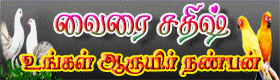
No comments:
Post a Comment